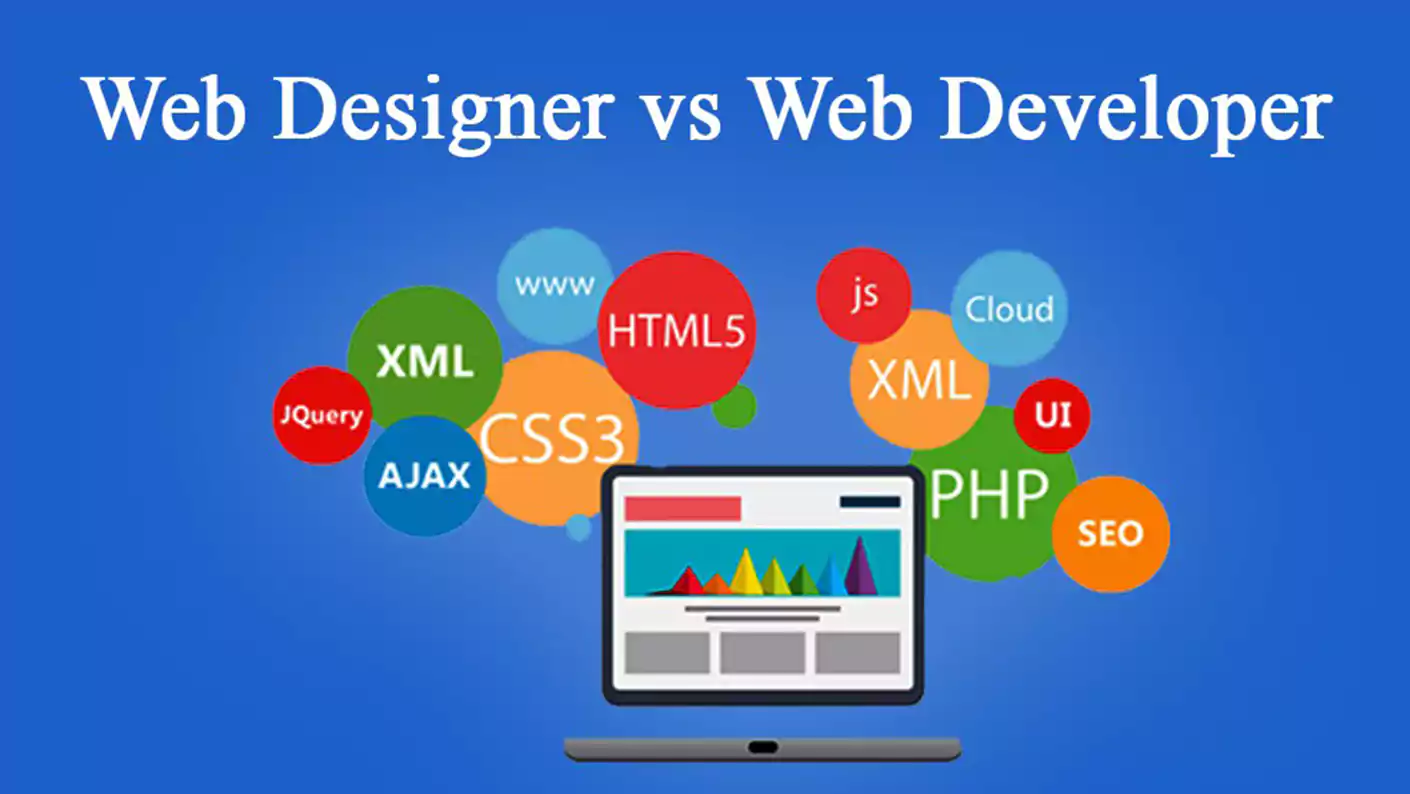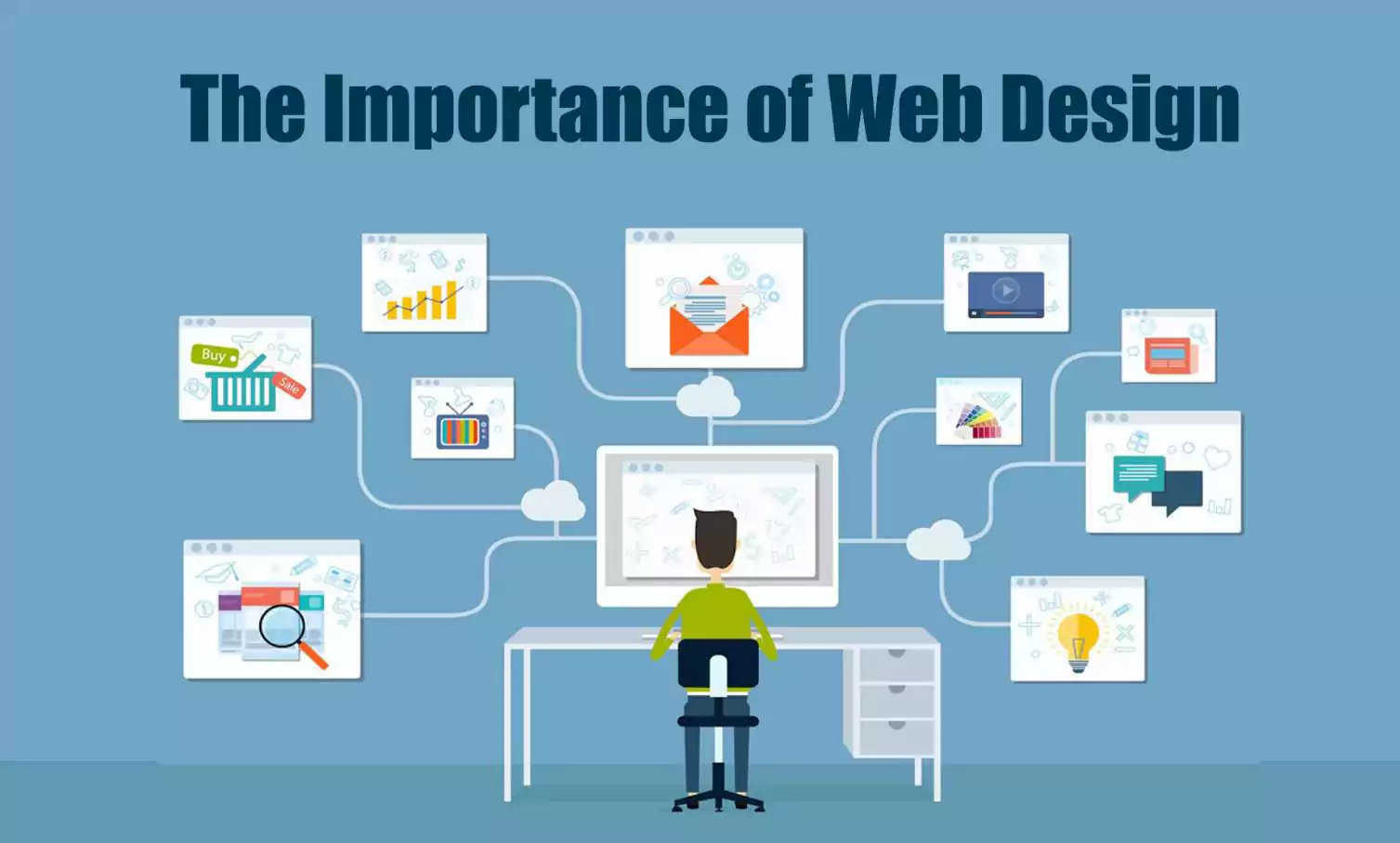What is Web Design?
A Simple Definition of Web Design
Web design is the process of creating, planning, and organizing the layout, look, and user experience of a website. The goal of web design is to provide an attractive and smooth experience for users when they visit a site, helping it achieve its purpose—whether it’s business, education, entertainment, or something else.
In simple terms, web design is about how a website looks on the screen and how users interact with its elements, such as buttons, menus, images, text, and colors. It also involves how the content is organized and how easy it is to navigate between pages.
The Difference Between Web Design and Web Development
People often confuse web design with web development, but they’re actually two different fields that complement each other:
-
Web design focuses on how a site looks and feels. It includes choosing the right colors, fonts, content layout, menu styles, and ensuring the website reflects the brand’s identity.
-
Web development is about making the design work through code. Developers use languages like HTML, CSS, JavaScript, and PHP to bring the design to life and make it interactive. This includes functions like contact forms, user accounts, data displays, and more.
In other words, the designer plans and creates the look of the site, while the developer builds and programs it to function properly.
Key Elements of Web Design
Designing a website isn’t just about making it look nice—it’s a blend of art and science that brings together several important components to create a great user experience. Here are the most essential elements:
1. Interface Design
This is everything users see on the screen. A good interface should be clean, well-organized, and easy to interact with. It includes menus, buttons, text blocks, and images.
2. User Experience (UX)
This refers to how users feel when using the site. The site should be easy to navigate, fast to access information, and pleasant to interact with. UX is all about understanding user behavior and needs.
3. Colors
Colors play a big role in grabbing attention and setting the mood. Each color can trigger different emotions, so it’s important to choose a color scheme that matches the site’s purpose and brand identity.
4. Typography (Fonts)
Choosing the right fonts is crucial. They should be easy to read and visually fitting with the site’s style. Font size, spacing, and alignment all affect how comfortable users feel while reading.
5. Images and Media
Photos, videos, and graphics enhance a site’s visual appeal and help communicate messages quickly. However, they should be high quality and optimized so they don’t slow down the site.
6. Responsive Design
Websites need to look good on all devices—desktops, tablets, and phones. This is called responsive design, and it ensures a consistent experience no matter what screen size the user has.
7. Loading Speed
The faster a site loads, the better the user experience. Good design includes optimizing files and using modern techniques to reduce load times.
Why Is Web Design Important?
In today’s digital world, your website is often the first impression people have of your brand or business. It’s not just about how it looks—it’s about how it works, how it feels, and how effectively it helps you connect with your audience. Here are four key reasons why web design matters more than ever:
1. It Attracts Visitors and Keeps Them Interested
When someone lands on your website, you only have a few seconds to catch their attention. A well-designed site with a clean layout, appealing colors, and professional visuals encourages visitors to stay longer and explore more.
Think of your website as your online storefront. If it looks outdated, messy, or hard to navigate, users are more likely to leave immediately and check out a competitor instead. On the other hand, an attractive, modern design makes people curious and builds trust right away.
2. It Directly Affects the User Experience (UX)
User experience is all about how easy and pleasant it is for someone to use your site. A good web design takes this seriously by making sure everything is simple, intuitive, and efficient.
Is the navigation clear? Are the buttons easy to find? Is the text readable on all screen sizes? These are the kinds of questions a thoughtful designer considers. The smoother the experience, the more likely users are to interact with your content, complete actions (like signing up or purchasing), and come back in the future.
Bad design, on the other hand, can frustrate users—leading to high bounce rates and missed opportunities.
3. It Builds Credibility and Professionalism
First impressions count. People tend to judge a business’s credibility based on its website design. If your site looks sloppy, outdated, or confusing, users may assume your brand is unprofessional or unreliable.
A modern, polished design communicates that you care about quality and pay attention to detail. It also shows that your brand is current and in tune with today’s standards. Good design can build instant trust especially when paired with clear messaging, consistent branding, and helpful content.
4. It Helps Improve SEO (Search Engine Optimization)
Web design doesn’t just affect how users experience your site—it also plays a big role in how search engines like Google view it. Search engines look at things like loading speed, mobile responsiveness, and site structure when ranking pages.
Here’s how good design supports SEO:
-
Fast loading times help pages rank better and reduce user frustration.
-
Responsive design ensures your site works well on all devices, which Google loves.
-
Clean code and structured content make it easier for search engines to crawl and index your site.
-
Better UX means users stay longer, reducing bounce rates and sending positive signals to search engines.
Types of Web Design: the Main Approaches
When building a website, choosing the right type of design can make a big difference in how users interact with your content. There are several design approaches, each with its own strengths and use cases. Whether you’re launching a personal blog, a corporate website, or an online store, understanding these types will help you make better decisions. Let’s dive into the four main types of web design—and along the way, we’ll see how each connects to the broader concept of what is web design.
1. Static Web Design (Static Design)
A static website is built using fixed code, usually HTML and CSS, and its content stays the same unless manually updated by a developer. This type of design is ideal for small sites that don’t need frequent changes.
Benefits:
-
Loads quickly because there’s no database connection
-
Simple to host and secure
-
Great for basic company info pages or portfolios
However, because content is hard-coded, updates require developer intervention. If you’re just beginning to explore what is web design, static design is often the easiest to understand and implement. It’s perfect for projects with minimal content updates.
2. Dynamic Web Design (Dynamic Design)
Dynamic websites are more advanced. They use server-side languages like PHP or JavaScript to generate content on the fly, often pulling data from a database. This allows for real-time content updates, user interaction, and customized user experiences.
Benefits:
-
Easy content management via CMS platforms like WordPress
-
Supports login systems, comments, and other interactive features
-
Scalable for growing businesses
For businesses that need regularly updated content or user engagement, dynamic design is the way to go. It’s a great example of how what is web design can go beyond appearance and into functionality.
3. Responsive Web Design (Responsive Design)
Responsive design ensures your website looks and works well on all devices—desktops, tablets, and mobile phones. Instead of creating separate versions of a site, responsive design adjusts the layout and content based on screen size using flexible grids and media queries.
Benefits:
-
Seamless user experience on any device
-
Boosts SEO (Google favors mobile-friendly sites)
-
One site to maintain instead of multiple versions
Today, when discussing what is web design in a modern context, responsive design is essential. It’s not a luxury—it’s a standard that every serious website should meet.
4. Custom Web Design (Custom Design)
Custom web design is a fully tailored solution built from scratch to fit a specific brand or business need. It’s created with unique goals, audiences, and functions in mind—often combining static, dynamic, and responsive features into one cohesive product.
Benefits:
-
Reflects the brand’s identity perfectly
-
Optimized for specific user journeys
-
Highly flexible and scalable
If you’re asking what is web design at its highest level—where strategy, creativity, and functionality merge—custom design is the answer. It’s ideal for businesses that want a unique digital presence that stands out from the competition.
Essential Skills Every Web Designer Needs
WordPress, you’re already on the right path. WordPress powers over 40% of the web, making it one of the most in-demand platforms today. But designing beautiful and functional websites using WordPress requires a unique combination of technical, creative, and strategic skills. In this article, we’ll explore the most important skills every WordPress web designer should master.
1. A Strong Understanding of WordPress Itself
Before anything else, you need to understand how WordPress works. This includes:
-
Installing and configuring WordPress
-
Understanding themes and how to choose the right one
-
Knowing the difference between pages, posts, and custom post types
-
Managing plugins and knowing which ones are trustworthy and useful
-
Setting up menus, widgets, and basic site structure
Mastering the WordPress dashboard is essential. As a designer, you don’t have to code every feature from scratch, but you do need to know how to build solid layouts and customize them to suit your client’s brand.
2. Proficiency in Page Builders (Especially Elementor)
Most modern WordPress designers use visual builders like Elementor, Bricks, Beaver Builder, or Divi. These tools make it easy to create complex layouts without writing a line of code.
Still, good design is not just about dragging and dropping elements. You need to understand how to use spacing, sections, grids, and typography properly. Elementor, for example, gives you amazing flexibility—but it also requires a designer’s eye to create polished, professional results.
3. Basic HTML & CSS Knowledge
Even if you’re relying on WordPress and visual builders, knowing HTML and CSS can give you a big advantage. It allows you to:
-
Tweak theme or plugin output
-
Customize layouts beyond what the builder allows
-
Fix spacing, alignment, or responsive issues quickly
You don’t need to be a full-stack developer, but being able to inspect and modify code confidently will make your designs cleaner and more reliable.
4. Design Principles: UX/UI Fundamentals
At the core of great web design is user experience (UX) and user interface (UI) design. You should know:
-
How users navigate websites naturally
-
What makes a layout intuitive
-
The importance of whitespace, contrast, and hierarchy
-
How to guide users’ attention to key actions (like buttons or calls to action)
WordPress gives you the tools, but only good design instincts will make a site truly effective. Great web designers think from the user’s perspective, not just the client’s.
5. Mobile Responsiveness
With more than half of internet traffic coming from mobile devices, every WordPress designer must know how to build responsive websites. Using page builders, you can easily adjust font sizes, spacing, and layout for mobile views—but you still need to test and optimize.
Responsiveness isn’t just about resizing things. It’s about making sure the mobile version of your site is usable and fast—two things Google (and users) care a lot about.
6. Performance Optimization
Even the most beautiful WordPress site will lose users if it’s slow. A great designer understands how to:
-
Compress images without losing quality
-
Use caching plugins effectively (like WP Rocket or LiteSpeed Cache)
-
Avoid bloated themes or unnecessary plugins
-
Minimize CSS and JS where possible
Design isn’t just visual—it’s also about performance. Speed influences both SEO and user satisfaction.
7. SEO Basics
You don’t need to be an SEO expert, but every WordPress designer should know:
-
How to use heading tags correctly (H1, H2, etc.)
-
How to optimize images with alt text
-
How site structure affects crawling
-
How to install and configure SEO plugins like Rank Math or Yoast
Remember, a beautiful site that no one can find is useless. SEO is part of the design process from day one.
8. Communication and Project Management
As a WordPress designer, especially if you’re freelancing or working with clients, you’ll need soft skills too:
-
Understanding client needs and translating them into design decisions
-
Explaining technical choices in simple language
-
Managing timelines and revisions
-
Using tools like Trello, Notion, or ClickUp to stay organized
A successful project is not just about creating a website—it’s about managing expectations, revisions, and communication.
9. Basic Graphic Design Skills
While you don’t need to be a Photoshop expert, having a good grasp of graphic design tools like Canva, Figma, or Adobe XD can help you create:
-
Custom graphics and banners
-
Social media visuals
-
Wireframes and mockups before building the site
Having a unified visual identity is important for branding, and as the designer, clients will often expect you to contribute to that.
Ready to Build Something Great?
Web design isn’t just about making things look good it requires real experience, technical skills, and a creative eye. For beginners, it can take time and practice to master all the tools and principles involved. But with patience and consistency, anyone can improve.
If you’d rather skip the learning curve and want a professional website designed for you, with the help of Hossam Elrayes, a skilled web developer, 👉 Click here to explore the services he offers